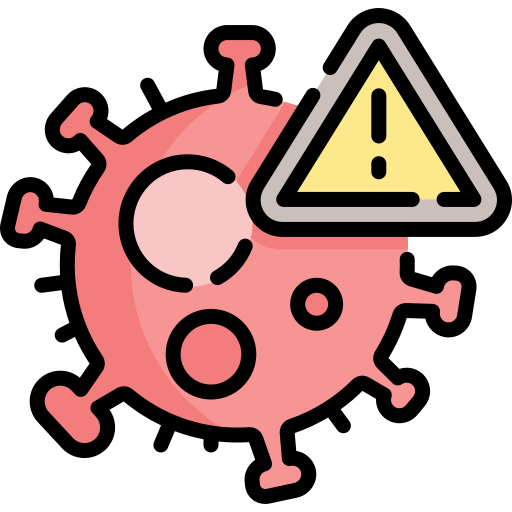 Read more here
Read more here

Business Intelligence: Data Analysis and Reporting Techniques
DATE
01 - 01 Jan, 1970
LOCATION
To Be Determined;
Why Attend?
In this day and age it is no surprise for corporate staff to be overwhelmed by the abundance of unstructured data. ERPs and databases have evolved to a point where they can house amazingly large amounts of data. The question now is, what do you do with this data to add value? This program will introduce Business Intelligence (BI), hands-on, to allow you to clean, normalize, and interpret large volumes of data. You will be able to establish historical relationships, analyze the current situation and predict future strategies. The application of BI is borderless, covering operational, tactical and strategic business decisions. It spans all departments and cascades down to all users who perform data cleansing, reporting, analysis, modeling, integration and automation.
In this course we use MS Excel exclusively as an ultimate and readily available BI tool allowing you to develop an exclusive level of expertise and add immediate value to your job and company.
 Course Objectives
Course Objectives
-
By the end of the course, participants will be able to:
- Boost Excel Business Intelligence (BI) expertise in data slicing and dicing, data massaging, and data aggregation and modeling
- Perform data normalization, consolidation, report writing, analysis and reconciliation
- Develop dynamic BI models, dashboards, scorecards and flash management reports by linking-up Excel with Access, Web, Text, Internet, SQL, ERPs and other databases
- Advance and enhance the look and feel of reports using dynamic visualization techniques
- Acquire numerous tips and tricks that enable them to work efficiently
 Target Audience
Target Audience
Business professionals, business analysts, data analysts, research analysts, finance professionals, marketing and sales professionals, HR professionals, IT professionals, administrative staff, supervisors, general business professionals and staff from any function who need to learn and apply state-of-the-art data analysis techniques to their daily business reporting and decision making.
- Data analysis tools and techniques
- Consolidating data from separate files and sheets
- Advanced data validation using lists, dates and custom validation
- Powerful array functions
- Cell management tools: left, right, mid, concatenate, value
- Naming, editing, and managing cells and ranges
- Subtotal, sumif, sumifs, sumproduct, count, countif, countifs
- Looking-up data, texts, and values using vlookup
- The incredible table-tools technique
- Slicing dates into day names, weeks, week numbers, month names, years and quarters
- Text-to-columns and dynamic trimming using trim and len
- Managing texts and numbers using replace, find, and substitute
- Text change functions
- Mastering data reporting: the 20 must learn pivot-tables tools
- Creating pivot tables
- Number formatting techniques
- Designing report layout
- Sorting in ascending, descending and more sort options
- Filtering labels and values
- Expanding and collapsing reports
- Drill down option
- Summarize values by sum, average, minimum, maximum, count
- Show values as % of total and % of
- Pivot table options
- Inserting formulas
- Date analysis
- Copying pivot tables
- Creating pivot charts
- Dynamic chart labeling
- Mastering the slicer
- Showing report filter pages
- Linking pivot tables and pivot graphs with PowerPoint
- Conditional formatting with pivot tables
- Designing reports using the getpivotdata
- Data modeling and integration
- Spinner
- Check box data modeling with if function
- Option button data modeling with if function
- List box data modeling with choose function
- Scenario manager
- Linking Excel with text files
- Linking Excel with databases (Access)
- Linking Excel with SQL
- Linking Excel with internet
- Linking Excel with Excel
- The look and feel: charting and visualization techniques
- Using the camera tool
- Working with formula-driven visualizations
- Using fancy fonts
- Leveraging symbols in formulas
- Working with sparklines
- Creating unconventional style charts
- Tips and tricks
- Controlling and protecting your reports, worksheets and workbooks
- Data entry form
- Custom list
- Text-to-speech
- Advanced conditional formatting
- Shortcuts for your daily work
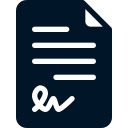

Join Our Community